Connect Modbus Adapter to Sunsynk
You will need the following items to complete this
Industrial USB to RS485 Converter Adapter

RJ45 Shielded Cable You don’t always need shielded cable but it is my preference especially as you are passing data along a cable running next to power cables that could cause interference.

Optional if you don’t want to cut your Shielded cable:
RJ45 Female To 8 Pin


Connecting everything.
Connect the RJ45 cable to the RS485 port inside your inverter.
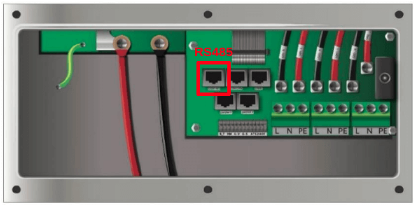
This could vary depending on the inverter model you have.
Newer models have a 2-in-1 CAM/RS485 port that will need splitting as shown below.
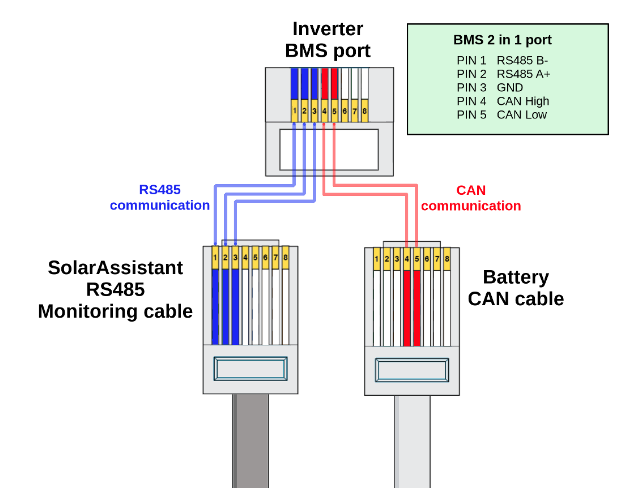
If you have a dedicated BSM RS485 port then this is the pinout
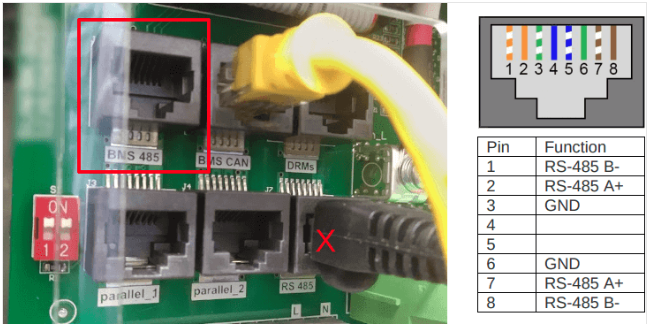
You need to connect the other end of the cable like this.

If you decide to use the RJ45 Female to 8 pin converter then it will look something link this

Alternatively, you can just cut the RJ45 and screw it into the USB to RS485 terminals.